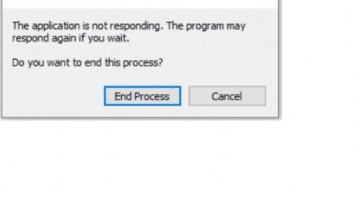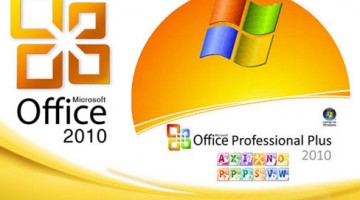Khi dân văn phòng sử dụng chủ yếu word, excel và in ấn mà bỗng dưng một ngày đẹp trời bạn ấn lệnh in file word mà xuất hiện lỗi the margins of section 1 are set outside the printable area of the page… vậy phải làm thế nào đây. Đơn giản thôi, mình sẽ hướng dẫn các bạn cách khắc phục lỗi the margins of section 1 are set outside the printable area of the page khi in nhé. Hãy làm theo mình nhé.
Sửa lỗi the margins of section 1 are set outside the printable area of the page khi in file word
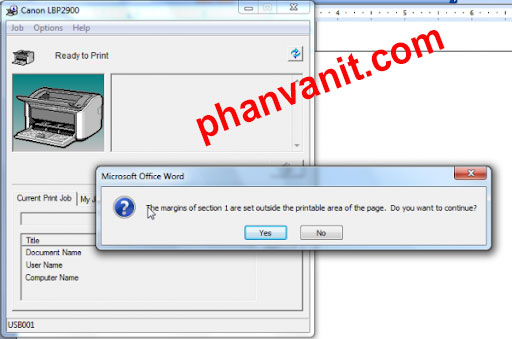
Trên là hình ảnh khi bạn ấn lệnh in: Lỗi “The margins of section 1 are set outside the printable area of the page. Do you want to continue?” bạn chọn Yes nó cũng sẽ không in được do đó bạn phải sửa . Vì lỗi này là do lề trang không phù hợp vì vậy nó sẽ yêu cầu bạn đặt lại.
Trên file word bạn vào menu và chọn Page Layout và chọn Margins ->> chọn cái đầu tiên Normal nhé các bạn.
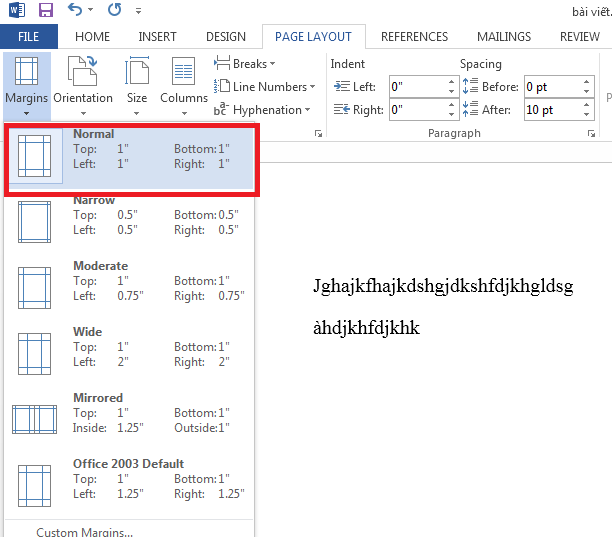
Ok xong rồi nhé. Bây giờ các bạn có thể in bình thường rồi nhé. Sửa lỗi “the margins of section 1 are set outside the printable area of the page” quá đơn giản phải không nào.